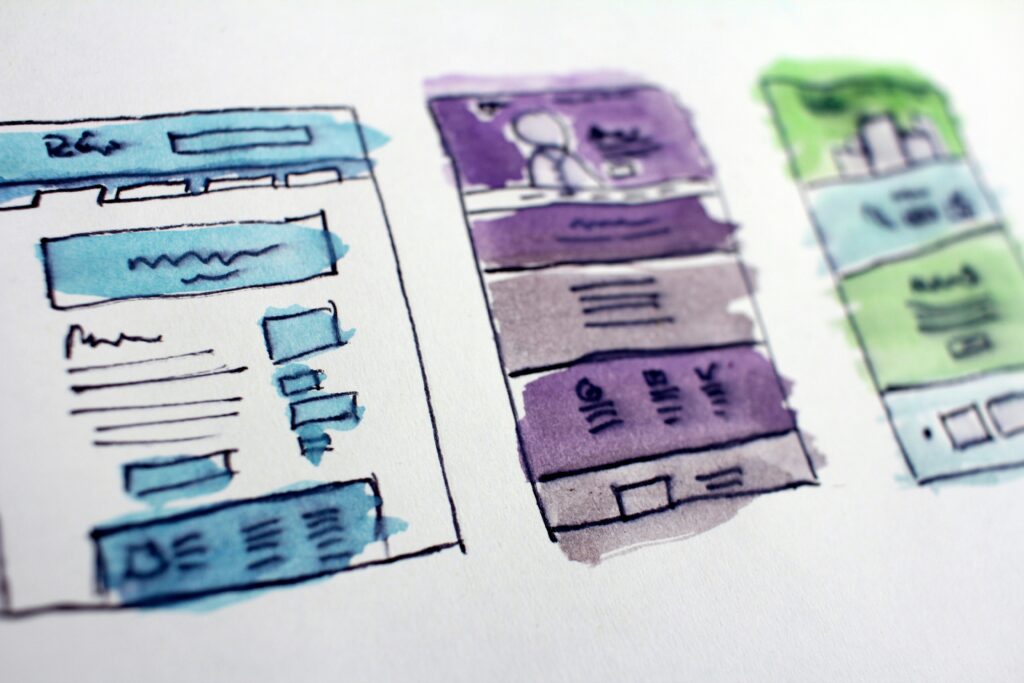Insights
5 Main Differences Between UA And GA4
June 20, 2023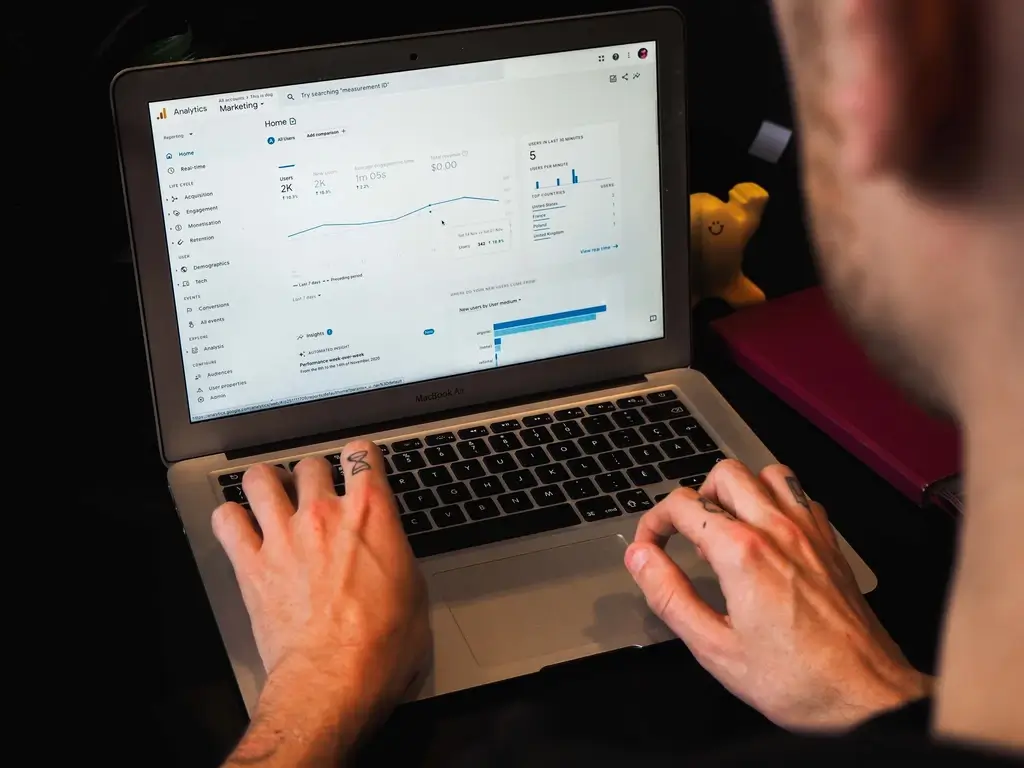

Written by:
Uplift has been using Google Analytics 4 (GA4) since the UA sunsetting news was announced (March 2022), so we’ve had plenty of time to get used to its intricacies and differences from Universal Analytics. In this short blog, we have summarised the main 5 differences we have spotted between UA and GA4, which you are likely to encounter using GA4 regularly.
- GA4 Wants You To Get Creative With Reports.
Whilst the initial list of reports available in GA4 is shorter, you are able to customise the list of standard reports shown, and create new sections so that the platform matches your reporting requirements. GA4 wants you to create the reports you need, rather than rely on the standard reports.
- GA4 Loves Events.
Whilst UA uses a session-based model for data collection, GA4 uses an event based model – meaning that everything is an event, even a page view or a new session. In UA you could only assign 4 event parameters per event, but in GA4 you can add up to 25 event parameters. This means that you can collect more insights when a user completes an action than was previously possible.
- The Metrics Just Can’t Be Compared.
We would advise against comparing top level UA and GA4 metrics. You will find discrepancies due to how GA4 calculates such metrics. For instance:
- Sessions – if someone visits your website just before midnight and continues browsing until after midnight, UA would count 2 sessions, GA4 will count 1 session.
- Acquisition – in UA acquisition reports contain all website traffic, in GA4 you can view traffic sources for first time visitors to your website (User acquisition) and also all traffic (Traffic acquisition).
- Conversions – if you set up a new goal in UA, it would fire on a unique pageview or event, ensuring that goal completions were not duplicated. In GA4 goals are now called conversions, and unless you specify otherwise, by default conversions fire per evepotentially creating duplicate conversions.
- GA4 Introduces New Metrics Too.
There are a number of new metrics in GA4, which have a clearer focus on how engaged users are on your website, rather than the volume of users. For example:
- Sessions vs Engaged sessions – an engaged session is at least 10 seconds long, the user completes a conversion, or a user views at least 2 pages.
- Users vs Active users – the proportion of users who had an engaged session.
- Engagement rate vs Bounce rate – the bounce rate metric in GA4 has a different definition than its UA predecessor. The bounce rate is now an inverse of the engagement rate, with the latter being the proportion of engaged sessions on the site. You should aim fohigh engagement rate and a low bounce rate.
- More Channel Groupings, Less Control.
In GA4 there are a number of brand new channel groupings which weren’t automatically tracked in UA, such as Cross-network traffic and Mobile Push Notifications traffic. However, some existing channel groupings are now automatically broken down into new groupings. Two notable examples you may come across here are Organic Search and Paid Search, which have now been separated into new groupings including Search, Shopping, Social and Video.
If you have any more questions about GA4, or tracking and measurement more broadly – please get in touch so we can chat about how Uplift can help you or your business.Uplift has been using Google Analytics 4 (GA4) since the UA sunsetting news was announced (March 2022), so we’ve had plenty of time to get used to its intricacies and differences from Universal Analytics.