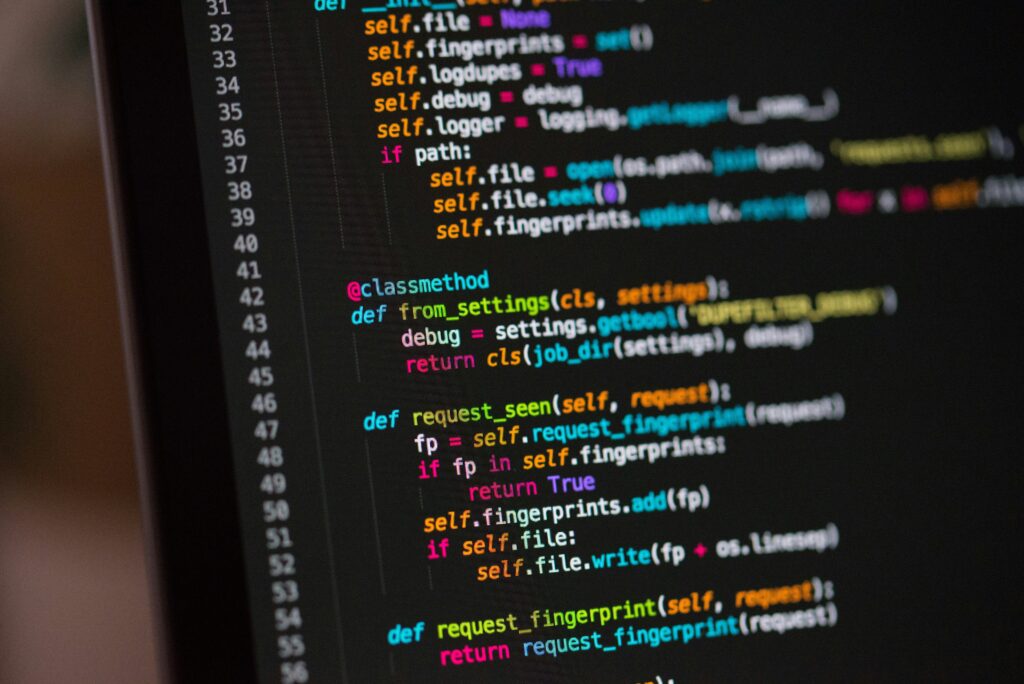Insights
Understanding Bounce Rate for Better Lead Generation
December 12, 2023

Written by:
When we monitor the performance of a website, there are key metrics that are important to report on. Such metrics could be:
- Lead-gen website
- Conversions
- Conversion rate
- Ecommerce website
- Revenue
- Transactions
- Average order value.
These metrics provide great insight into how well a website is performing, but for those instances where website visitors are not converting on a website, we need to understand how engaged they are across the website. This allows us to identify how engaged website visitors are on specific website pages (including campaign landing pages and those containing lead gen forms), sections or page templates, and which areas of the website are highly or less engaged with. This is where we can use the ‘bounce rate’ to see how engaged a website or app is.
What is the bounce rate?
In GA4 the bounce rate is the percentage of bounced sessions on your website or app, with a bounced session being a session meeting at least 1 of the following 3 conditions :
- less than 10 seconds
- the user doesn’t complete a conversion
- the user doesn’t view more than 1 page
The engagement rate is another metric in GA4, which is the inverse of the bounce rate, meaning that the bounce rate + engagement rate will always equal 100%, meaning that an engaged session meets at least 1 of the following 3 conditions:
- more than 10 seconds
- the user completes a conversion
- the user views at least 2 different pages
What is a good bounce rate?
As a rule of thumb, a good engagement rate for a B2B website is 60%+ and for a B2C website 70%+. This means that a good bounce rate should be 40% and lower for a B2B website and 30% and lower for a B2C website.
The bounce rate can also make us aware of potential tracking issues, as if a bounce rate is close to 0% this could be reflective of duplicate tracking tags on a website. Similarly, if a bounce rate is 100% and average engagement time is close to 0 seconds, this could be reflective of bot traffic or tracking tags missing.
Why is this relevant for lead generation?
If the website as a whole, or a key conversion point (such as an enquiry or booking form) has a high bounce rate, this suggests that it is less likely that a user will convert on that page, or engage and stay on the wider website. If a user does not engage with key pages, or is unable to find the relevant information or complete a form, they are less likely to convert and could potentially leave the site and visit a competitor’s website instead.
How can we improve the bounce rate?
With a higher bounce rate suggesting a user experience where users are not well engaged, there are a number of things we should consider to encourage more user engagement on a page or screen. Such considerations include the following subjects, but are not limited to:
- CTA buttons – is it easy for the user to identify where they should be clicking through? Are CTA buttons’ labels clear and precise?
- Content format – are large blocks of copy broken down into bullet points or a more readable format? Are visual elements such as page breaks, imagery and diagrams used to separate out content?
- Internal links – for some content (such as blog posts) is there clear signposting for users to click away into areas of the website (such as a sticky navigation, related links or hyperlinks in the text)
- Content readability – is the content easy to understand? Is it relevant to your desired audience? Is the content too technical?
- Accessibility – are there any colour contrast issues? Are all images, CTA buttons, links and form fields correctly labelled for screen readers?
- Site speed – does the website load in less than 2.5 seconds? Does it load quickly when viewed on a mobile using mobile data?
- Automated testing – do you have automated testing in place? The use of automated testing tools (such as Ghost Inspector) can allow us to automatically test if a form is broken or not, and raise the alarm if there are issues.
In summary, a low bounce rate is reflective of a highly engaged website, with a higher probability of users converting on the website. In GA4 the bounce rate is the inverse of the engagement rate, meaning that you can review either metric to understand how engaged users are on your website. By regularly reviewing the bounce rate or engagement rate for key conversion pages on your website, or page types (such as a product page or a blog post), you can identify areas of the website which require further optimisation, to improve their bounce rate, and subsequently help lead to increased conversions on the wider website.
If you have any more questions about tracking, reporting and measurement more broadly (including GA4) or how you can look to optimise your website for a better bounce rate or conversion rate – please get in touch so we can chat about how Uplift can help you or your business.