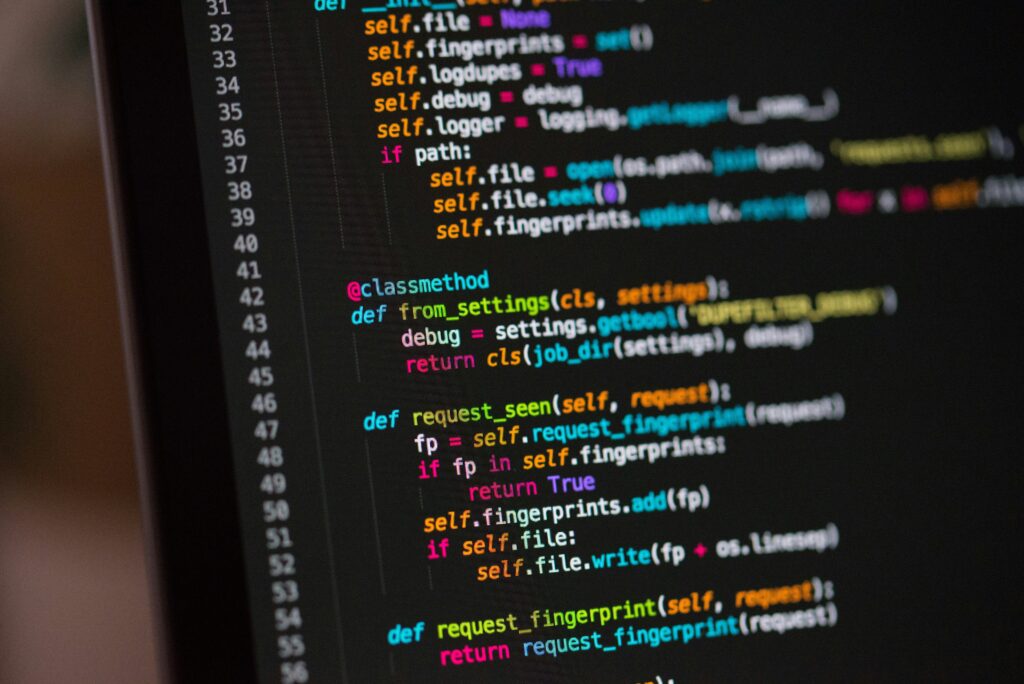Insights
Development Requests You May Get From Your Agency & What They Mean
June 6, 2024

Written by:
If you’ve ever felt a bit like a deer in headlights when faced with a barrage of terms like “domain records,” “DNS access,” or “FTP,” then you’re not alone. In this blog we’ve put together an overview of the most frequent or regular requests that our development team may ask of a client when we begin working together. Where possible, we’ve tried to translate the technical language into plain English, making it easier for you to understand what we’re asking for and why we need it.
Domain Name
Your domain name is your website’s public address. It’s how users get to your website. You may own multiple domain names, or just the one. You can purchase as many domain names as you wish and they remain yours for as long as you renew them. Domain names can be redirected to another or each host a separate website.
Any domain names you hold will have been purchased and managed through a domain registrar.
Domain Registrar
A domain registrar is a company that manages the reservation of domain names across the internet. In order to purchase and manage a domain name you’d create an account with a registrar such as 123 Reg or GoDaddy. Once purchased, domain names can be transferred between accounts or between registrars as required.
Typically the person with account access to the domain registrar will be someone within your organisation, such as a member of your IT department. However, in some circumstances it may have been purchased for you by another company and you may need to have it transferred to you.
DNS Records
DNS records are the address book of the internet. Each domain name has DNS records assigned to it which specify the location of your website and email service etc. When a user visits a URL the DNS records are checked in order to direct their traffic to the correct place.
Your DNS records will typically be edited via your domain registrar, however they can also be managed through third party platforms such as Cloudflare.
Hosting
Your website hosting is where the files that power your website are stored in order to serve your website to users. You may use your domain registrar to host your website, or more commonly you’ll use a dedicated hosting provider such as WP Engine or ANS.
Access to your website hosting is typically granted through Secure File Transfer Protocol (SFTP) access.
SFTP (Secure File Transfer Protocol)
SFTP access grants authorised developers the ability to access your website files. With this access they can make changes to your website, or download the files in order to create backups etc. SFTP access should be restricted to just the developers that require access.
SFTP access can be managed through your hosting provider.
CMS (Content Management System)
A CMS allows for website content to be updated without having to change the website files themselves. CMS’ such as WordPress are known for their ease of use and ability to control access levels on a per-user basis. CMS access also allows for control of the wider site settings including plugins, versioning, and theme settings.
People with CMS access would typically include your marketing team. However, not all websites have a CMS and may have to be edited by a development team.
Analytics
Google Analytics is a tool that tracks and reports website traffic, offering insights into user behaviour, traffic sources, and conversions. By understanding how visitors navigate your site, which pages are popular, and the paths they take, we can optimise the user experience.
Insights on site speed and bounce rates help us fix issues causing users to leave before they’ve been able to convert. Access to Google Analytics enables us to make informed decisions when optimising and enhancing your website’s performance.
API Keys
API keys are unique codes used to identify and authenticate requests made to an API (Application Programming Interface). They act as a form of digital identification, ensuring that only authorised users can access specific data or services provided by the API.
We often need API keys to integrate various third-party services into your website, such as payment gateways, social media feeds, analytics tools, or other software systems. These keys enable secure communication between different systems, allowing them to exchange data and perform functions seamlessly.
For example, an API key might allow your site to process payments via a service like PayPal, fetch data from a social media platform to display on your site, or track user interactions through an analytics service. By providing us with API keys for required platforms or tools, you help to ensure that these integrations are set up correctly and securely.